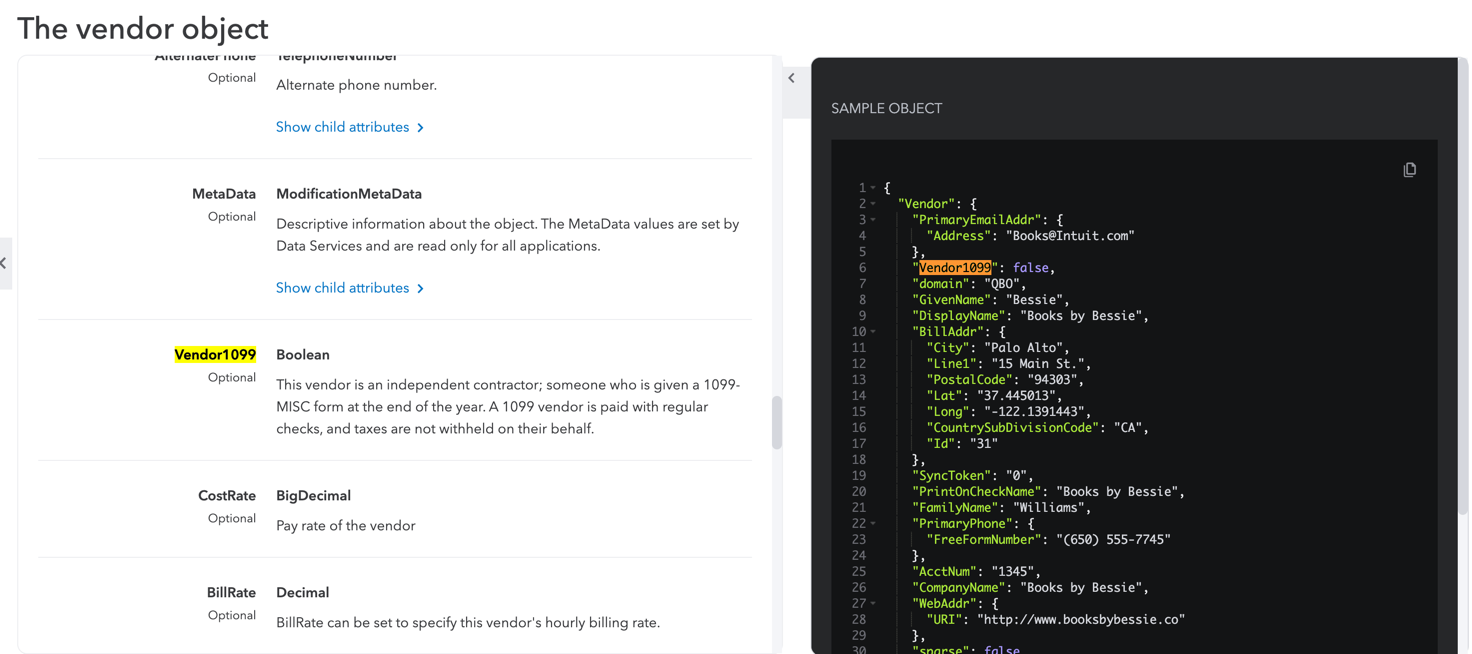Time
The APIs related to the Time entity allow you to track time for employees and contractors inclusive of PayItems (Paytypes). The Time API provides support for create, read and update operations. You can also link the Time entries to a project within QuickBooks by configuring the ID for the project while creating the time entries.
This page outlines -
- The Create operation for tracking time for an employee with PayType
- The Create operation for tracking time for an employee with PayType and linking it to a Project
- The Create operation for tracking time for a contractor
Integration Diagram
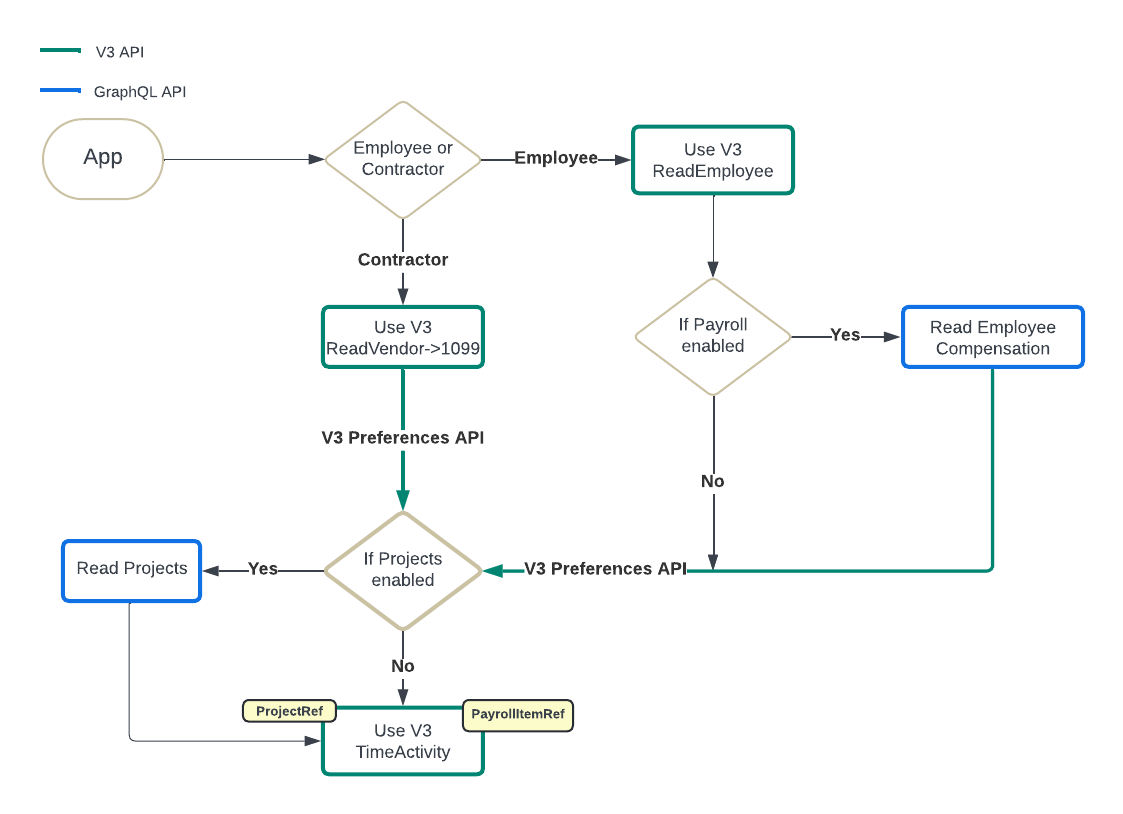
Operations for Time Activity
API schema for Time Activity
Scopes
- payroll.compensation.read : Allows access to read Pay types (i.e. compensation) [Compensation data can only be queried for customers using QuickBooks Payroll]
- project-management.project : Allows access to read and write projects data
- com.intuit.quickbooks.accounting: For V3 Accounting REST API access [For Read only use cases]
Endpoints
- GraphQL API: https://qb.api.intuit.com/graphql
- V3 Accounting REST API: https://quickbooks.api.intuit.com/v3/company/{realmid}/{entityname}?minorversion=70
Required headers
- Content-type: application/json
- Authorization: Bearer access_token
Note: Use tokens generated using scopes mentioned above in the authorization header for all other calls shown here.
Use Cases
Pre-check:
- Query the QuickBooks Accounting V3 Preferences API and check for
Preferences->OtherPrefs->NameValueto identify if projects are supported for the company. Check if NameValueProjectsEnabledis true.
Sample name value pair response for reference:
{
"Name": "TimeTrackingFeatureEnabled",
"Value": "true"
}
{
"Name": "ProjectsEnabled",
"Value": "true"
}
Use Case 1: Create Time Activity with pay type and link it to a Project
This use case is applicable for the customers who are enrolled to QuickBooks Payroll and have the Projects enabled in QuickBooks Online.
Use V3 Create TimeActivity API to create time activity by
- Fetching
employee->Idby calling V3 Accounting Employee Query & set it inEmployeeRefin the TimeActivity object withNameOffield asEmployee. - Filter by the
employee->Idfrom above step to fetch the list of employee compensation Idscompensation ->idfrom Read EmployeeCompensation(Query) GraphQL Query & set it inPayrollItemRefin the TimeActivity object. - Fetch
project -> idfrom Read Project(Query) GraphQL Query to readproject -> id& set it inProjectRefin the TimeActivity object. - Fetch
Customer -> idfrom V3 Accounting Customer Query API (optional) & set it inCustomerRefin the TimeActivity object. - Fetch
Item->idfrom V3 Accounting Query Item API & set it in the TimeActivity object.
Sample request payload:
{
"TxnDate": "2024-08-01T12:00:00Z",
"NameOf": "Employee",
"EmployeeRef": { "value": "1" },
"PayrollItemRef": {
"value": "626270109"
},
"CustomerRef": {
"value": "2"
},
"ProjectRef": {
"value":"416296152"
},
"ItemRef": { "value": "1" },
"Hours": 8,
"Minutes": 0,
"Description": "Construction:DailyWork"
}
Use Case 2: Create Time Activity with pay type
This use case is applicable for the customers who are enrolled to QuickBooks Payroll and do not have the Projects enabled in QuickBooks Online.
Use V3 Create TimeActivity API to create time activity by
- Fetch
employee->idfrom V3 Accounting Employee Query & set it inEmployeeRefin the TimeActivity object withNameOffield asEmployee. - Fetching
compensation ->idfrom Read EmployeeCompensation(Query) GraphQL API & set it inPayrollItemRefin the TimeActivity object.
Sample request payload:
{
"TxnDate": "2024-08-01T12:00:00Z",
"NameOf": "Employee",
"EmployeeRef": { "value": "1" },
"PayrollItemRef": {
"value": "626270109"
},
"Hours": 8,
"Minutes": 0,
"Description": "Construction:TimeOff"
}
Use Case 3: Create Time Activity and link to projects
This use case is applicable for the customers who are not enrolled to QuickBooks Payroll and have the Projects enabled in QuickBooks Online.
Use V3 Create TimeActivity API to create time activity by
- Fetch
employee->Idby calling V3 Accounting Employee Query & set it inEmployeeRefin the TimeActivity object withNameOffield asEmployee. - Fetch
Item->idfrom V3 Accounting Query Item API & set it inItemRefin the TimeActivity object. - Fetch
project -> Idfrom Read Project(Query) GraphQL API to readproject -> id& set it inProjectRefin the TimeActivity object. - Fetch
Customer -> idfrom V3 Accounting Customer Query API (optional) & set it inCustomerRefin the TimeActivity object.
Sample request payload:
{
"TxnDate": "2024-08-01T12:00:00Z",
"NameOf": "Employee",
"EmployeeRef": { "value": "1" },
"ItemRef": { "value": "1" },
"CustomerRef": {
"value": "2"
},
"ProjectRef": {
"value":"416296152"
},
"Hours": 8,
"Minutes": 0,
"Description": "Construction:DailyWork"
}
Use Case 4: Create Time Entry for employee
This use case is applicable for the customers who are not enrolled to QuickBooks Payroll and do not have the Projects enabled in QuickBooks Online.
Use V3 Create TimeActivity API to create time activity by
- Read
employee->Idby calling V3 Accounting Employee Query & set it inEmployeeRefin the TimeActivity object withNameOfasEmployee. - Fetch
Item->idfrom V3 Accounting Query Item API & set it inItemRefin the TimeActivity object.
Sample request payload:
{
"TxnDate": "2024-08-01T12:00:00Z",
"NameOf": "Employee",
"EmployeeRef": { "value": "1" },
"ItemRef": { "value": "1" },
"Hours": 8,
"Minutes": 0,
"Description": "Construction:DailyWork"
}
Use Case 5: Create Time Activity for contractor
This use case is applicable to track time for contractors and for the customers who do not have the Projects enabled in QuickBooks Online.
Use V3 Create TimeActivity API to create time activity by
- Fetch
Vendor -> Idfrom V3 Accounting Vendor Query API & set it inVendorRefin the TimeActivity object withNameOfasVendor. - Fetch
Item->idfrom V3 Accounting Query Item API & set it inItemRefin the TimeActivity object.
Sample request payload:
{
"TxnDate": "2024-08-01T12:00:00Z",
"NameOf": "Vendor",
"VendorRef": { "value": "5" },
"ItemRef": { "value": "1" },
"Hours": 8,
"Minutes": 0,
"Description": "Construction:DailyWork"
}
Use Case 6: Create Time Activity for contractor and link it to projects
This use case is applicable to track time for contractors and for customers who have the Projects enabled in QuickBooks Online.
Use V3 Create TimeActivity API to create time activity by
- Fetch
Vendor -> Idfrom V3 Accounting Vendor Query API & set it inVendorRefin the TimeActivity object withNameOfasVendor. - Fetch
project -> Idfrom Read Project(Query) GraphQL API to readproject -> id& set it inProjectRefin the TimeActivity object. - Fetch
Customer -> idfrom V3 Accounting Customer Query API (optional) & set it inCustomerRefin the TimeActivity object.
Sample request payload:
{
"TxnDate": "2024-08-01T12:00:00Z",
"NameOf": "Vendor",
"VendorRef": { "value": "5" },
"CustomerRef": {
"value": "2"
},
"ProjectRef": {
"value":"416296152"
},
"ItemRef": { "value": "1" },
"Hours": 8,
"Minutes": 0,
"Description": "Construction:DailyWork"
}
Appendix
Reference of (Contractor) - Vendor with Vendor1099 true: